Copywork plays a key role in Language Arts in our homeschool. You can read more about how we tackle this subject area here. Copywork accomplishes so much in such a simple way. Obviously, it provides practice in the basics of handwriting when a child is first starting formal lessons. But it also improves spelling and is a simple and natural way to introduce punctuation and elementary grammar in the context of real, quality literature. The passages we use come from the children’s own school books…starting with just a phrase per day perhaps when the child starts school. Eventually my kids work their way up to longer passages, and in later elementary years they choose their own copywork. I find that in junior high we can do away with copywork as they move in to doing more written narrations each week. But for the elementary years, it is indispensable.

Older children can easily copy directly from their books, but for a young child that can be tricky. I have found it much easier to have the sentence typed out for them to use as a guide with a blank space underneath for their work. A few years ago I used a worksheet generator to make two sets of copywork sheets. One set of files uses manuscript (printing) while the other is in cursive. There are multiple selections for each week of a 36 week school year (and probably more to choose from some weeks than you would ever use). The books used for the manuscript files are from Ambleside Online’s year 1 reading selections. The books used for the cursive files are from Ambleside Online’s year 3 reading selections.
Ambleside Online is the amazing, free curriculum that we use in our homeschool. And in keeping with AO’s spirit of generosity, these copywork sheets are free to download. Enjoy. I hope you will find them useful for your students.
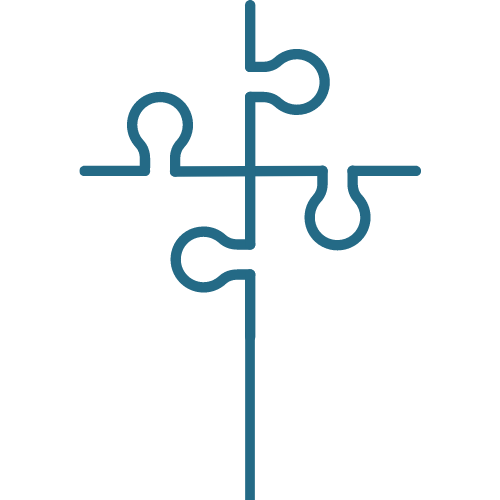

Hi, not sure if you’re still active on here but I am interested in the copywork sheets but the file cannot be downloaded. Hope you can help 🙂
Thanks!
Stephanie
LikeLike
Hi, Stephanie. Hmmm, not sure what’s wrong. The files are on my google drive and “link sharing” is turned on so they should be downloadable. What does it tell you when you try to click on the link?
LikeLike
Perhaps the link is broken on the original post. You should be able to download the files no problem from my downloads page here: https://mypeaceinthepuzzle.com/downloads/
I’ll look into it. Thanks for the heads up! 🙂
LikeLike
This is very helpful. Thank you for sharing!
LikeLike
You’re very welcome!
LikeLike
Thank you so much for this!
LikeLike